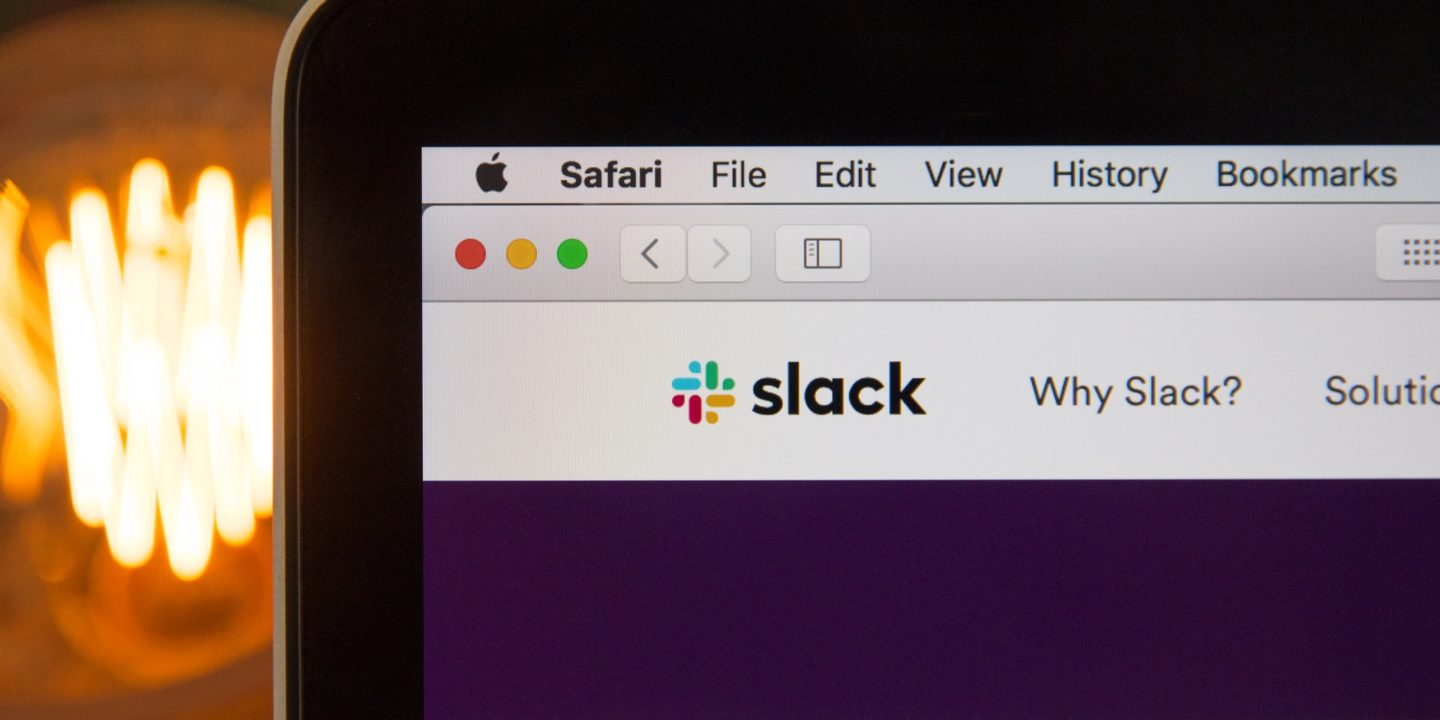
Team Communication and Collaboration
How Can you Make your Team Communication and Collaboration More Efficient?
For me, team communication and collaboration are key.
These are the things that make teams efficient and great. For a Software Development team; who need to concentrate on their tasks, there are many tools that can help promote collaboration and communication. Even as a Scrum Master, no matter how great you are at facilitating — it’s nice to have something that helps the team along.
There are many tools for communication; the obvious ones being Microsoft Outlook for email, Skype or Lync for chat… Both of these I actually hate for day to day communication. Email I find is so counter productive, I want to be out of my inbox and stuck into what I’, supposed to be doing!
Use Slack!
What I recommend, from experience and is a pleasure to use is Slack.

Its one of the greatest communication tools I have ever used, its supper user friendly, it looks great and in integrates with pretty much everything my team used. Seriously.. its amazing.
Slack reminds me a little of being a teenager, and using mIRC.
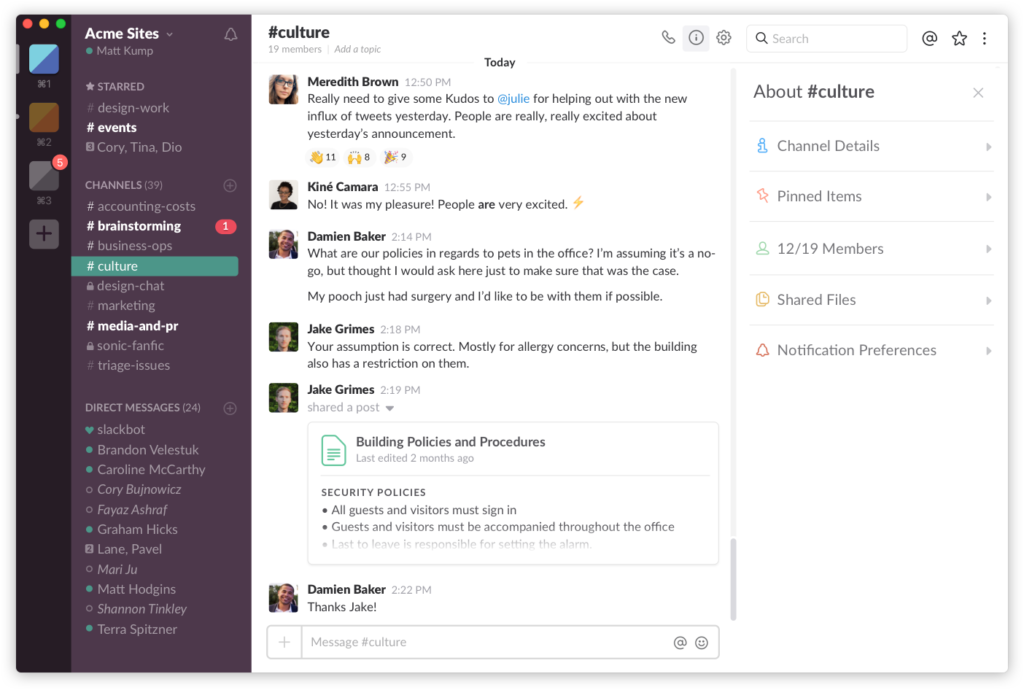
Its basically a chat client that allows you to set up channels for communication. It seriously cut down on email spam in my team, made us more efficient and forced collaboration. It was especially useful because my team was split into two over two different time zones.
What are the Benefits of using this Tool?
It allows you to create specific channels, so in my case we created a general chat, then specific chats for projects we were working on. My developers used it, QA used it and even my business team used it for communication. Practically anyone who was a stakeholder, or wanted to know about the project could subscribe to the channel regarding that particular project.
Some of the benefits I found are:
- Its super simple to use and looks great!
- It’s an easy way to keep everyone in the loop, and not spam with useless communication or even forget to update people who need to be.
- It replaced horrible email threads and group Skype chats.
- It provides you with a full audit history of the chat, so if you have new people joining your team, they join Slack and have full searchable history.
- You can archive the channels, so if your project is over — archive it and the best thing its still searchable!
- The amount of integrations you can have is ridiculously good.
Integrations with Slack
Let me continue on that last point.
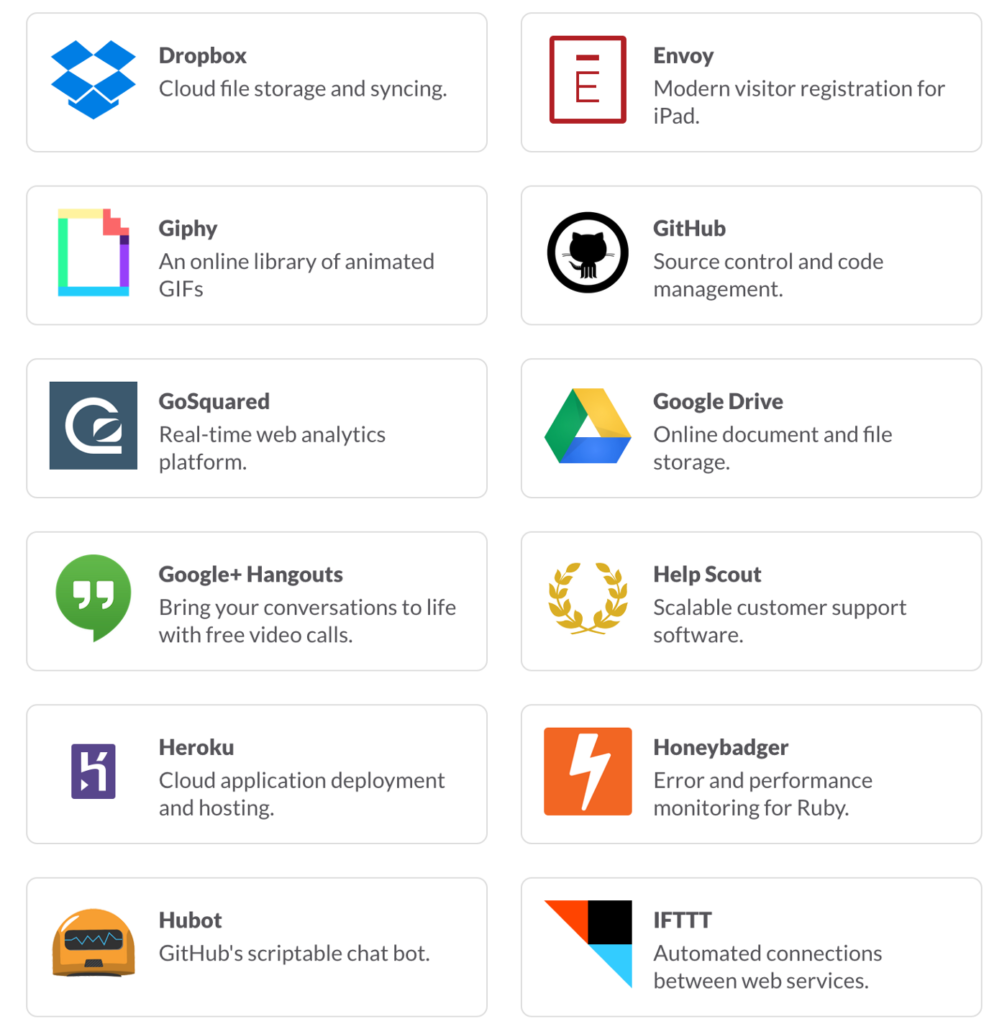
Slack can easily integrate with lots of other applications, the APIs are already there.
Some examples are (that I actually used):
- Trello — if you use Trello as a tool for project management, you can send updates to a specific Slack channel, so for instance each time someone moves a card or adds a comment, an alert populates in Slack.
- Jenkins — if you use Jenkins for your automated testing, each time a test fails for example you can receive an alert in a Slack channel.
- Google Hangouts — you can easily initiate a voice or video call with everyone subscribed to the channel with a simple ‘/hangouts’ command in the chat box.
- Visual Studio — if you work with visual studio, you could receive updates each time someone checks in or merges code.
There are so many you can use; Google Drive, GitHub, DropBox….
Below is a video on their product:
Summary
If you have any kind of communication or collaboration issues, or want to consolidate all your information, I seriously recommend you check out Slack. Even if you think you have it nailed…. take a look anyway.
It’s fun, easy to use and can make your teams life so much easier!
Social Media
Please check me out on social media:
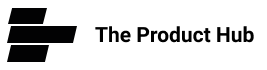
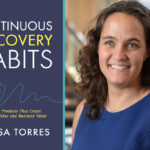
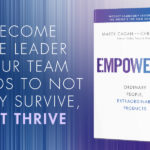


2 replies on “Improve Team Communication and Collaboration”
[…] are another way that The Spotify Model promotes team collaboration and innovation. Chapters are a group or team members working within a special […]
[…] and Google spreadsheets do a good job of this. But regardless of your preference, there are types instrumentsthat you will need in any project: delegation, meetings or “sync”, risk management, channels of […]